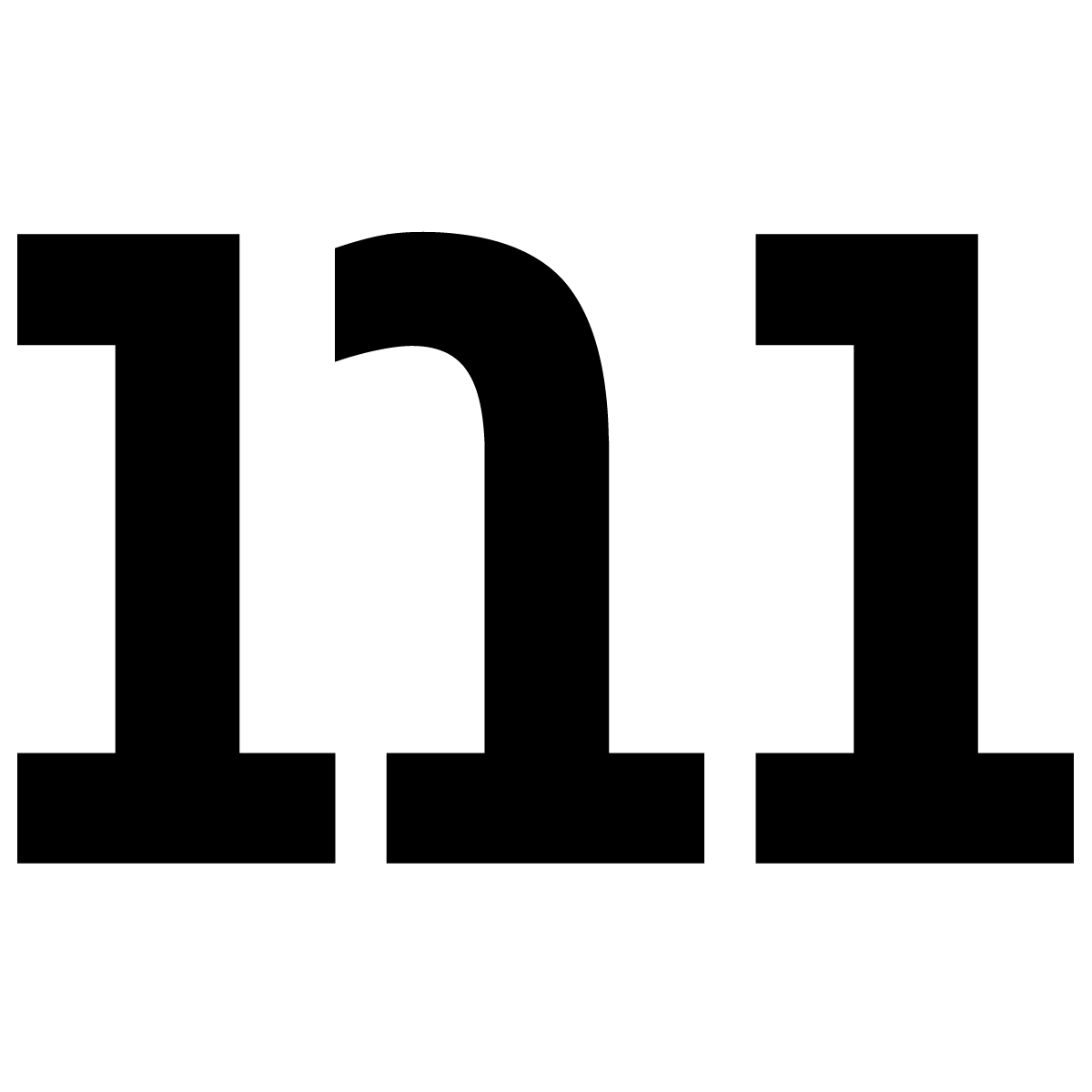
Email Signature Instructions
- Open this page in Google Chrome ONLY.
- Please enter your job title on the right.
- Please enter your Notorious111 email (format: "[email protected]")
- Please click on name inside the email signature to change it.
- Please click on the phone number inside the email signature to change it.
- Click the "COPY SIGNATURE" button below and paste the email signature into your Gmail settings.
Recipients
Subject
Hi everyone!
This is an example email with your email signature at the bottom so you can see what it will look like. I hope you enjoy your new email signature!
--
Katie Hooper |
| President | [email protected] | 301.294.6302 |
|
|